Pattern Lock For Android 2.3 Free Download
- Pattern Lock For Android 2.3 Free Downloadoid 2 3 Free Download
- Pattern Lock For Android 2.3 Free Download 2 3 Free Download
- Pattern Lock For Android 2.3 Free Download Free Download
- Pattern Lock For Android 2.3 Free Downloadd
Dr.fone - Screen Unlock (Android) The best tool to bypass all types of screen lock on your Android Phone Works on multiple lock screen scenarios: Whether the screen is locked due to damage, virus or having types in the wrong unlock password, pattern, PIN or fingerprint scan, you can use dr.fone to unlock the screen safely. Download the latest version of Pattern Lock Screen for Android. Take control of your lock screen! Download AppLock 3.0.5 for Android. Fast downloads of the latest free software! To the Unlock Settings and lets you change your pattern lock.
Having protection and security on your Android device is one essential thing you should take into consideration, especially if there are people who tend to snoop around your device without your permission. The possibility of actually forgetting the pattern you’ve set to unlock your device is not that high, but it may happen. What’s worse, your friend may have messed around with your Android device and set a completely different unlock pattern, leaving you stumped when you try to unlock your device.
In situations like that, you could lose all hope and start bickering with the perpetrator (either your friend or yourself), not realizing that there is a way to go around that misfortune. Thanks to XDA Developers member m.sabra, an easy way to regain access to your locked device has been made for your perusal.
This guide will work on any Android device, rooted or not. It uses the Android Debug Bridge or ADB. If you are having a hard time recalling what ADB is or you don’t know what it is, check our article about how to install the Android SDK (Software Development Kit) and how to setup and use ADB (Android Debug Bridge).
In this guide, learn how to bypass the security pattern lock on your Android device.
Warning
- The instructions in this guide reportedly work for both rooted and non-rooted devices. Root privileges, however, make this guide work in most cases. Several users have reported that the guide does not work in certain non-rooted devices.
- The information in this guide is provided for instructional and educational purposes only. There is no guarantee that these instructions will work under your specific and unique circumstances.
- Use these instructions at your own risk. We shall not hold any responsibility or liability for whatever happens to you or your device arising from your use of the info in this guide.
- Read and understand the whole guide first before actually performing the instructions.

Requirements
- Any Android device with USB Debugging enabled, preferably rooted; or, if not rooted, the device must be running a kernel that grants root access to the adb shell.
- To enable USB Debugging on devices running Android 4.0 and up, go to Settings > Developer Options. Check the box beside the USB Debugging option.
- For devices running on older versions of Android, go to Settings > Applications > Development. Check the box beside the USB Debugging option.
- A computer with ADB installed
- For help in setting up ADB on your computer, check our article about how to setup and use ADB (Android Debug Bridge)
- Your device’s USB cable
- Make sure your device’s battery is charged 75% or more to avoid interruptions during the process.
- Backup all personal data on your phone to make sure you have a copy of your personal data (e.g., contacts, SMS, MMS, Internet settings, Wi-Fi passwords, and the like) in case the procedure in this guide erases such data.
- For backup tips, check our guides on how to sync your data to the cloud and how to create local backups of your mobile data.
Instructions
- Connect your device to your PC using the USB cable.
- On your computer, open a terminal window (or command prompt on Windows-based machines).
- Type in the following commands at the terminal or command prompt window. Press Enter after every line:
adb shell- The prompt should display a
#rather than a$. Otherwise, entersuto switch to the root user.
- The prompt should display a
cd /data/data/com.android.providers.settings/databasessqlite3 settings.dbupdate system set value=0 where name='lock_pattern_autolock';update system set value=0 where name='lockscreen.lockedoutpermanently';.quitexitadb reboot
- After your device has rebooted, enter the following commands at the terminal:
adb shell- The prompt should display a
#rather than a$. Otherwise, entersuto switch to the root user.
- The prompt should display a
rm /data/system/gesture.keyexitadb reboot
- Your device will reboot. After it reboots and asks for a security pattern, you can use any pattern and the device will still unlock.
- Once you regain access to your device, make sure to change the system security settings to re-select another unlock pattern.
Congratulations! You have successfully bypassed the pattern unlock on your device. You don’t need to panic anymore because you now know that there is a way back into your phone after you’ve been locked out.
Having protection and security on your Android device is one essential thing you should take into consideration, especially if there are people who tend to snoop around your device without your permission. The possibility of actually forgetting the pattern you’ve set to unlock your device is not that high, but it may happen. What’s worse, your friend may have messed around with your Android device and set a completely different unlock pattern, leaving you stumped when you try to unlock your device. Epson l130 software download.
Pattern Lock For Android 2.3 Free Downloadoid 2 3 Free Download
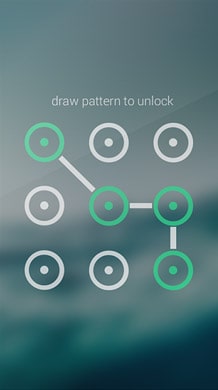
In situations like that, you could lose all hope and start bickering with the perpetrator (either your friend or yourself), not realizing that there is a way to go around that misfortune. Thanks to XDA Developers member m.sabra, an easy way to regain access to your locked device has been made for your perusal.
Pattern Lock For Android 2.3 Free Download 2 3 Free Download
This guide will work on any Android device, rooted or not. It uses the Android Debug Bridge or ADB. If you are having a hard time recalling what ADB is or you don’t know what it is, check our article about how to install the Android SDK (Software Development Kit) and how to setup and use ADB (Android Debug Bridge).
In this guide, learn how to bypass the security pattern lock on your Android device.
Warning
- The instructions in this guide reportedly work for both rooted and non-rooted devices. Root privileges, however, make this guide work in most cases. Several users have reported that the guide does not work in certain non-rooted devices.
- The information in this guide is provided for instructional and educational purposes only. There is no guarantee that these instructions will work under your specific and unique circumstances.
- Use these instructions at your own risk. We shall not hold any responsibility or liability for whatever happens to you or your device arising from your use of the info in this guide.
- Read and understand the whole guide first before actually performing the instructions.
Requirements
- Any Android device with USB Debugging enabled, preferably rooted; or, if not rooted, the device must be running a kernel that grants root access to the adb shell.
- To enable USB Debugging on devices running Android 4.0 and up, go to Settings > Developer Options. Check the box beside the USB Debugging option.
- For devices running on older versions of Android, go to Settings > Applications > Development. Check the box beside the USB Debugging option.
- A computer with ADB installed
- For help in setting up ADB on your computer, check our article about how to setup and use ADB (Android Debug Bridge)
- Your device’s USB cable
- Make sure your device’s battery is charged 75% or more to avoid interruptions during the process.
- Backup all personal data on your phone to make sure you have a copy of your personal data (e.g., contacts, SMS, MMS, Internet settings, Wi-Fi passwords, and the like) in case the procedure in this guide erases such data.
- For backup tips, check our guides on how to sync your data to the cloud and how to create local backups of your mobile data.
Pattern Lock For Android 2.3 Free Download Free Download
Instructions
Pattern Lock For Android 2.3 Free Downloadd
- Connect your device to your PC using the USB cable.
- On your computer, open a terminal window (or command prompt on Windows-based machines).
- Type in the following commands at the terminal or command prompt window. Press Enter after every line:
adb shell- The prompt should display a
#rather than a$. Otherwise, entersuto switch to the root user.
- The prompt should display a
cd /data/data/com.android.providers.settings/databasessqlite3 settings.dbupdate system set value=0 where name='lock_pattern_autolock';update system set value=0 where name='lockscreen.lockedoutpermanently';.quitexitadb reboot
- After your device has rebooted, enter the following commands at the terminal:
adb shell- The prompt should display a
#rather than a$. Otherwise, entersuto switch to the root user.
- The prompt should display a
rm /data/system/gesture.keyexitadb reboot
- Your device will reboot. After it reboots and asks for a security pattern, you can use any pattern and the device will still unlock.
- Once you regain access to your device, make sure to change the system security settings to re-select another unlock pattern.
Congratulations! You have successfully bypassed the pattern unlock on your device. You don’t need to panic anymore because you now know that there is a way back into your phone after you’ve been locked out.